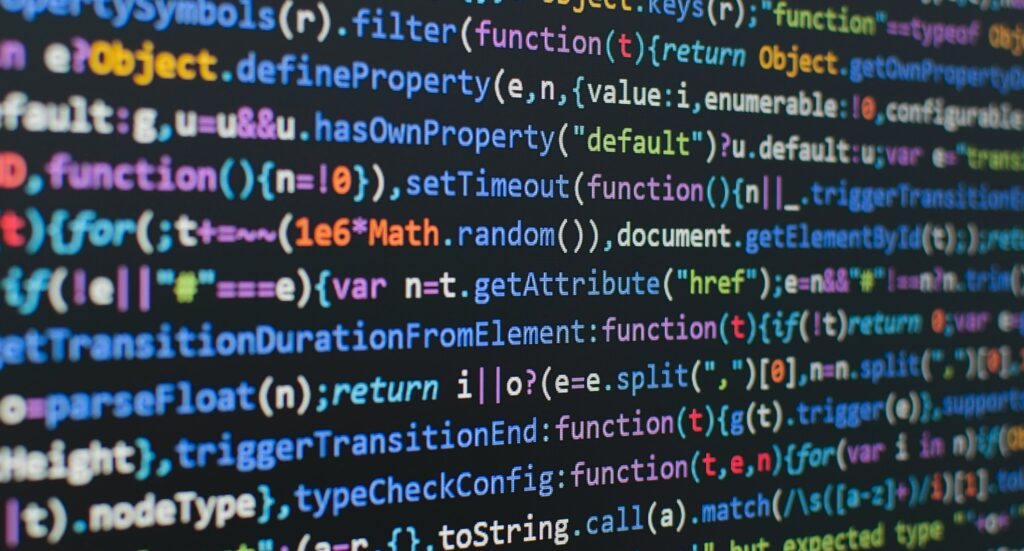More Than Just Code Review
Claude AI has become an integral part of how we work—not just for reviewing code, but for brainstorming, building, and problem-solving across the software development lifecycle. Using Claude AI for product development has significantly elevated the way we think, collaborate, and ship at CloudSoda.
Unlike traditional tools that only operate within defined IDEs or rely on static linters, Claude provides fluid, dialog-based assistance that adapts to our engineering workflows. Whether we’re refining product specs, testing technical feasibility, or implementing a third-party integration, Claude functions as a responsive, collaborative partner.
Prototyping During Product Discovery
One of the most valuable ways we use Claude is during the early discovery phase of product development—especially when we’re exploring new concepts or rethinking how something works. At this stage, clarity and speed matter more than polish.
Example: Data Intelligence Reporting Engine Revamp
During our current effort to revamp the Data Intelligence reporting engine, to better illustrate proposed changes and user flows, we built a lightweight, fake web application that demonstrates UI positioning, interactions, and edge case behavior for the new reporting experience. This kind of working prototype makes it far easier to spot issues or missing elements—something that’s much harder to do with static mockups or documentation alone.
And the best part? You can build all of this with prompts. Using Claude, we were able to:
- Generate scaffolded HTML and CSS for layout
- Draft lightweight JavaScript to simulate filter and drilldown behavior
- Iterate quickly on design alternatives based on team feedback
This kind of rapid prototyping helps us validate ideas, align with design, and get to decisions faster—with less ambiguity and more confidence.
Generating Code Snippets for Bug Fixes and Enhancements
Claude also shines when we need quick, accurate snippets to address well-defined issues—especially bugs that are isolated to a function or config file.
Typical use case:
- A developer pastes an error message or stack trace into Claude, along with the file that is triggering the error message.
- Claude identifies the likely root cause and suggests a fix, often referencing language-specific best practices
- We verify the fix in test and QA environments, then incorporate or adapt as needed
What’s powerful here is Claude’s ability to go beyond syntax. It draws from a deep understanding of programming patterns, documentation, and even edge-case behaviors that might trip up less experienced developers or require a lot of time-consuming searches.
Tech note:
We’ve used Claude this way across multiple languages—Java, JavaScript/TypeScript, Bash, even PowerShell. It’s particularly helpful for:
- Writing unit tests for bug reproductions
- Generating retry logic for flaky network requests
- Refactoring async functions for better exception handling
It’s not writing production-ready code from scratch—but it reduces the time from bug report to validated fix by a meaningful margin.
Accelerating Third-Party Integrations
Another area where Claude delivers real value is in helping us integrate with external platforms—whether it’s cloud storage APIs, SaaS tools, or enterprise IT systems. These integrations often involve parsing dense documentation, handling authentication, and accounting for edge cases—all tasks that benefit from fast iteration and clarity.
Claude helps us move faster by:
- Parsing OpenAPI or Swagger specs and generating usable sample requests
- Translating complex documentation into real-world API calls
- Suggesting authentication headers, pagination logic, and error-handling strategies
Example: Third-Party Storage Integration
When we were integrating with a new third-party storage vendor, we needed to connect to their file metadata API using OAuth 2.0 and ensure reliable performance at scale. Using Claude, we were able to:
- Draft code to authenticate and query the API
- Parse and format the returned JSON for internal use
- Handle rate-limiting behavior by implementing exponential backoff for 429 errors
All of this was accomplished inside a conversational interface, where our developer could simply ask:
“Can you show me how to paginate through this API?”
or
“Write a retry loop that stops after three failed attempts.”
It replaced what used to be hours of context switching between browser tabs, API docs, and forum posts—with a streamlined, focused workflow that’s helped us build integrations faster and with fewer surprises.
What Makes Claude Good at This?
So how does Claude pull all this off? A lot of it comes down to the unique architectural choices made by Anthropic.
Claude is built on a Constitutional AI framework, which emphasizes helpfulness, honesty, and harmlessness in a controllable way. But for developers, the benefits go deeper:
- Large context window: Claude 4 Opus can handle over 200K tokens (equivalent to hundreds of pages of code and documentation). This means you can paste in a multi-file snippet or a full product spec, and it will keep the whole thing in view as it generates responses.
- Strong code understanding: Claude has been trained not just on open-source code but on the kinds of conversations developers have when writing and reviewing it. It understands function semantics, error traces, architectural patterns, and design trade-offs.
- Fluid, natural interaction: Rather than requiring prompts to be precisely formatted, Claude handles follow-up questions, “what ifs,” and “can you explain that” gracefully. This makes it feel like you’re pair-programming with a senior engineer who also happens to be a search engine and technical writer.
Practical Tips for Using Claude in Engineering Work
We’ve developed a few habits that make our work with Claude more effective:
- Be specific: When pasting code or errors, always include what you’re trying to do and what’s going wrong.
- Use iterative follow-ups: If the first response isn’t quite right, ask Claude to tweak it. It learns well within a session.
- Check its work: Claude is smart, but not infallible. Always validate code in test environments.
- Feed it structure: If you have an OpenAPI spec, config file, or data model—paste the whole thing. Claude can use it to generate better, more accurate suggestions.
Looking Ahead
As we continue to integrate Claude deeper into our development workflows, we’re starting to explore new use cases beyond prototyping and code generation. Some of the areas we’re experimenting with include:
- Auto-generating documentation from well-commented code or commit history to help streamline internal knowledge sharing
- Creating realistic test data mapped to user stories and edge cases for better QA coverage
- Sketching low-fidelity UI layouts based on functional requirements to support faster design-engineering collaboration
Claude has evolved from a helpful reviewer into a versatile collaborator—one that’s accelerating how we brainstorm, build, and iterate across our product.
Check out CloudSoda to see the results of how Claude is helping us build the best tool for unstructured data management—and help organizations become AI Ready.