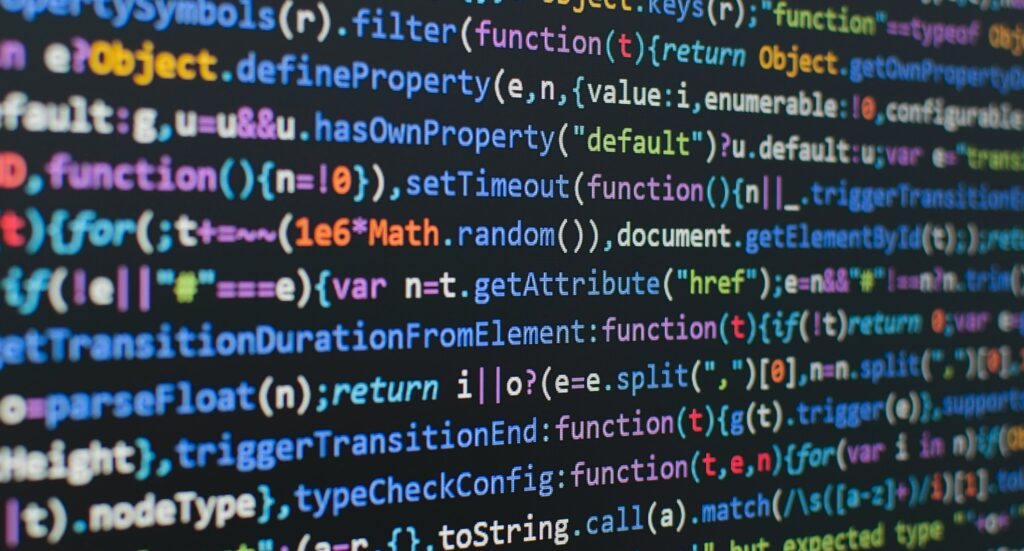From Insight to Action: A Practical Guide to Cloud Cost Optimization
When exploring cloud cost optimization, you’ll find numerous blogs offering lists of top solutions, often categorized into areas like examining your cloud bill, right-sizing workloads, using monitoring apps, managing storage usage, and implementing purchasing best practices. These resources typically provide detailed summaries for each category. However, they often lack practical guidance on the “how” — the specific short-term steps that IT directors, storage administrators, or FinOps leaders can take to effectively gain control over cloud costs.
You cannot manage what you cannot see?
How often have you encountered the phrase, “You can’t manage what you can’t see”? In fields like sales, marketing, and management, lacking a comprehensive view makes it challenging to fully grasp the problem, derive insights, identify trends, and take effective action. This “lack of unified visibility” prevents many organizations from addressing their storage costs head-on as each IT landscape is comprised multiple storage vendors and cloud services. So, where do you begin?
Step 1 – Get your arms around the problem
Get visibility into all the data you have
– All Storage on-prem, in public clouds like AWS, GCP, Azure, Wasabi, and Storj.
– All Cloud Storage Tiers Hot and Cold
– All Storage across all devices from all vendors including all NAS, SAN, DAS, S3
Step 2 – Get Insights into your data
Learn from your data
With a view into ALL your organization’s data – you can now get insights into how much, what data costs, who is using what and when….
How much storage do I have?
- By TB and PB
- By Number of Files
- By Type of Files
- By Size of Files
Where is the data located?
- In my data center
- At a branch office
- In the cloud
- By Storage Device
What are my current storage costs? In the Cloud? On-prem? At the Edge?
- In S3
- By Cloud Tier
- On-Prem
- By Data Center location
- By Storage Device
How much storage is being used?
- By business units
- By IT or business projects (Marketing, Product Management, Subsidiary)
Insights into storage
- How much data is cold or was last accessed 6 months or longer?
- How much is duplicative data?
- And the current cost of all cold and duplicative data in the cloud
- Storage utilization by calendar year for storage planning and budgeting
Step 3 – Turn Insights into Action
Implementing a plan for continuous cost optimization
Build your data management strategy with your new insight
– Data governance – what data needs to be accessed when and by who
– Data lifecycle – what to archive, where and when
– Data policy automation – integrating data management into workflows
Scenario plan your cloud cost optimization options
– Model out options to move data from on-prem to the cloud or between cloud hot and cold cloud tiers
– Model out data move options to repatriate data to hybrid cloud
Consider implementing chargeback by business unit and project
– Use your data insights analysis to showcase storage usage by business units, department and project
– Implement chargeback for storage utilization for internal IT, strategic projects like GenAI, and revenue generation initiatives.